
Have you been endlessly searching for how to get verified on social media? We’ve put together all the steps you need to achieve your goal on these platforms.
Get Verified on Instagram (Blue Checkmark)
While scrolling through your Instagram feed, you are sure to have seen many public figures and celebrities with blue checkmarks next to their respective names. Despite the feature appearing to be exclusive to the most popular social media accounts, these checkmarks, known as verification badges, are actually highly accessible for businesses and brands.
These blue checks can be an important tool in establishing your personal brand, setting you or your business apart from spam and fan accounts. Here’s how you can get verified on Instagram, and what verification can do for your Instagram profiles today.
Verification on Instagram is a very simple but meticulous process.
The first step is to go to your Instagram account through either the mobile application or through the Instagram website.
The next step is to tap on the icon with three gray lines in the top-right corner (the ≡ symbol), which will take you to a menu. Once you reach this menu, the next step is to click on the gear symbol where you will find your settings menu. At this menu, you will scroll down to where it says “Account”, which will then take you to another menu. There, you will find a setting titled “Request verification”.
On this page, you will be faced with a form that already includes your account’s username. In accordance with Instagram’s terms of service and community guidelines, you must provide your full name as well as an identification photo. This ID can be a driver’s license, passport, national identification card, or an official business document like a tax filing. After this, you are officially ready to apply for verification.
Once you hit send, you will have sent your request verification, and will then have to wait for up to several weeks to receive your results.
If you are accepted, you will receive a notification showcasing the blue checkmark next to your profile. If your request is denied, you may submit another request after 30 days have passed.
Verification is something that Instagram focuses on notable people and brands — therefore the more popular you are, the more likely you are to be verified. If you are featured in multiple news sources and have an active account that features a proper Instagram bio and profile picture, you will also increase your chances of acceptance.
Verified accounts come with a myriad of benefits for your brand or business. First off, the blue checkmark verifies your account as real and official. This can protect you from having your customers mix your account up with fan accounts and imposters.
Verification also provides a level of popularity to your business, as it raises you above the competition by giving a more notable look to your account. On top of that, verification on Instagram also helps your business showcase paid or promotional content to a wider audience, as your account will likely receive more traffic due to its official look.
Get Verified on Facebook (Verified Badge)
With a massive social media platform such as Facebook (just look at their earning’s slides here), it is important to make yourself stand out from all the fake accounts. Like other social media, Facebook has an answer for this problem in the form of the prestigious blue verification checkmark. When an account has a verified badge, it means Facebook has confirmed that the profile is authentic to the person, brand, or business it is representing.
While there are some requirements that need to be met, verification is completely free for all users. Directly from their help page, Facebook outlines a few different guidelines that need to be met, in addition to the site’s terms of service and community standards. This includes being a real person, registered business, or entity, as well as being a completely unique person or business (i.e. no general interest profiles like fan clubs or memes). Facebook also requires that the page requesting verification have an updated about section, cover photo, profile photo, and posted content. The last and most difficult guideline is that the profile represents a well-known, often searched person, brand, or entity that has been featured in multiple news sources.
Once you have met all these guidelines, you may then follow the following steps on how to get your page verified on Facebook:
Step one is to head to Facebook and log into your account profile. Once you’ve logged in, you can now head to this link, where you will be prompted to select a verification type, profile category, country, as well as a piece of identification (government ID, article of incorporation, etc.). You will also have to write a reason as to why your account should be verified. Once this is done, you may then hit “Send.”
Note: On February 19, 2023 Facebook announced they are testing "Meta Verified", a subscription bundle for Instagram and Facebook that will include a verified badge.
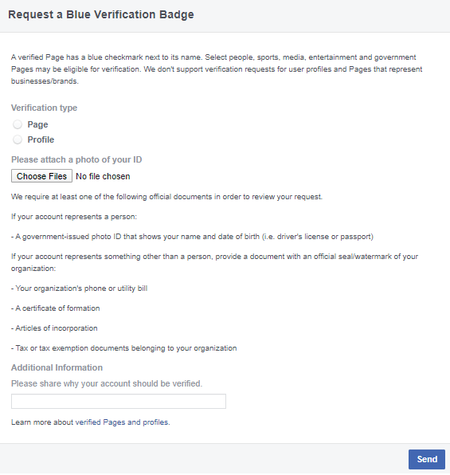
After this is done, you will then get a notification once Facebook has started reviewing your request. In the event that you are denied, you are allowed to re-apply 30 days after rejection.
Verified accounts come with a myriad of benefits for your brand or business. First and foremost, the blue verification badge verifies your account as real and official. This can protect you from having your customers, friends, family, and followers mix your account up with fan accounts and imposters.
Verification also provides a level of prestige and popularity to your business, as it raises you above the competition by giving a more notable look to your account. On top of that, verification on Facebook also helps your business showcase paid or promotional content to a wider audience, as your account will likely receive more traffic due to its official look.
We hope this article showed you how to get verified on Facebook, and why verification is so important for any person or business looking to establish themselves on social media. For even more social media tips and instructions, you can go to our website at noblehousemedia.com, or call us for the best in digital marketing services at (203) 903-1225. We hope to help you more in the future.
Get Verified on Twitter (Blue Checkmark)
If you were bummed that Twitter paused verification on all public accounts back in 2018, you’re in luck. As of December 2020, Twitter announced in a blog post that they’re planning to bring back their verification program in 2021. After Elon Musk took over the platform on October 27, 2022, they soon announced the paid Twitter Blue opt-in subscription service that provides users with a blue checkmark next to their name.

Verification was introduced to Twitter in 2009, meaning it was among the first social media platforms to offer such an option. With this new update, Twitter is looking to expand upon their old verification program, adding categories to their verification statuses such as academics, scientists, and religious leaders.
Because the blue verification badge tells viewers that you’re an account of public interest, in order to get verified, your account must be considered authentic, notable, and active. For your account to be considered authentic, Twitter looks at your account’s followers and the amount of engagement it receives. If it wasn’t obvious, the more follows and higher engagement count, the more likely you are to get verified.
Your account is notable if it represents or is associated with a well-recognized person or brand. As of now, Twitter considers any person or any company, brand, or organization involved with the government, news organizations, the entertainment industry, sports, and gaming as notable. Other people that qualify for this category are journalists, activists, organizers, and influencers. If you’re unsure where you fit amongst these or if you even fit at all, consider checking out Twitter’s more specific guidelines on their help center.
When it comes to being active, you’ll need to have a profile name and image and you’ll need to have a confirmed email address or phone number linked to the account. You’ll also need to have logged into the account within the past six months. If within those past six months you’ve been banned for 12 hours or a total of 7 days, you won’t be able to apply for verification.
If you believe your account is authentic, notable, and active, simply fill out the Twitter verification form once it is back online. Twitter will get back to you concerning the status of your account and you will either receive one of those blue verification badges or gain an understanding of why your account cannot be verified yet.
Get Verified on LinkedIn (Blue Checkmark)
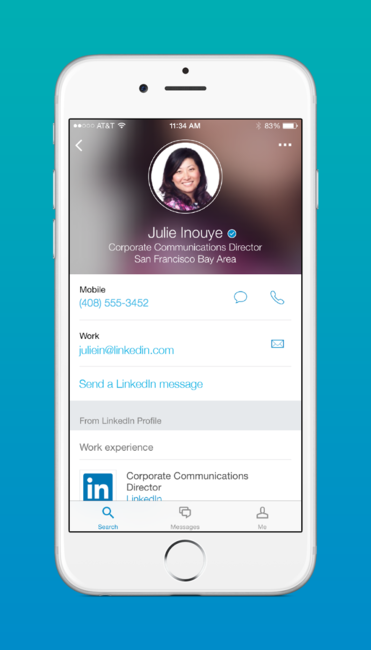
Verification on LinkedIn works a little bit differently than on other social media platforms.
Whereas verification on other social networks seeks to prove that you are really who you claim to be, LinkedIn verification serves to prove that you really work for the company that you claim to work for. Because of this, LinkedIn’s verification process is very simple.
All you have to do to get verified is request verification through the LinkedIn Lookup app. Then, you just wait for a four-digit code to be sent to your business email address. You enter this code in the LinkedIn Lookup app, and the next thing you know you have a blue checkmark next to your name.
While there are plenty of people who are not verified on LinkedIn with no problem, you can’t deny that the verification checkmark adds a level of legitimacy to your profile. Verification on LinkedIn can go a long way when it comes to presenting a positive image to potential clients or recruits.
There are additional ways to appear more professional on LinkedIn. By paying for a Premium Membership, you get a gold LinkedIn logo on your profile. This addition will make your profile stand out from the crowd, and show anyone that views it that you are serious about the platform.
Get Verified on YouTube
Youtube has been around for years now and it seems to be the “go to” platform for streamers and bloggers. This platform has always been of good use for all ages. The verification process for Youtube may not be as well known as other platforms, but it is a very much desired verification.
In order to upload videos on this platform that are longer than 15 minutes, a user must be verified. But the real question is, “How does one get verified on YouTube?”
To get verified on this platform, the user must be beyond 100,000 subscribers. Once you reach the 100,000 followers, you can apply to get verified through the application. The application looks something like this:
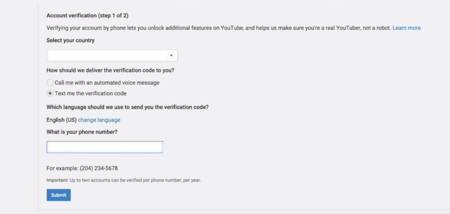
Normally, verified creators have a unique channel name, high quality profile picture and customizable layout which is appealing to new viewers. You must keep your channel as an active public platform with a channel banner and description in order to receive the verified check. You’re channel must be an orginial and follow YouTubes Community Guidelines. Once you are approved, you will receive a verification code to the phone number listed under the account.
This is the general guidance provided for getting verified on the YouTube platform. However, the process has been changing quite frequently. In the most recent months, there have been many complaints about the process. As a response, YouTube has stopped verifying accounts and is looking into changing the process. It will most likely be similar to the original but it will provide a clear pathway to earning the verified status on your YouTube channel.
Get Verified on TikTok (Blue Checkmark)
TikTok is the newest social media platform on this list. The video platform continues to rise in popularity, especially among young users. The platform is also now attracting older users and endless amounts of celebrities to the platform, as everyone wants to get in on the action of creating and watching popular short-form videos.
Unlike the other social media platforms on this list, TikTok actually has two types of verified accounts: verified users, and popular users. Verified users are those super famous celebrities, such as Taylor Swift, John Legend, or Will Smith. Popular users are creators who make fun content that is well-known on the platform. Popular users do not need to be A-List, or even C-List celebrities: they just need to have a substantial following on TikTok and consistently produce popular content.

Unfortunately, there is no way to apply for verification on TikTok. Getting that blue check is completely in the hands of TikTok’s team. If you have any questions about the verification process, however, TikTok suggests emailing verification_feedback@tiktok.com.
Although you cannot apply to become verified, there are some criteria that TikTok follows when verifying users. Some of the requirements for receiving the popular user verification include having a consistent daily follower growth as well as a rising amount of views on your videos. Additionally, accounts with consistently viral content or accounts featured in prominent media coverage could become verified, as could users that are verified on other social media platforms.
Get Verified on Snapchat (Custom Emoji)
Snapchat is one of the few social media platforms that does not offer a public verification program. The application exclusively offers verified status to celebrities with a great reach on their platform. The symbol for a verified account on snapchat is a custom emoji that fits the verified users page. For example, DJ Khaled has had his as a key because he focuses on the “key to success.” However, the general marker is a star as seen by the following picture of Khaleds page.
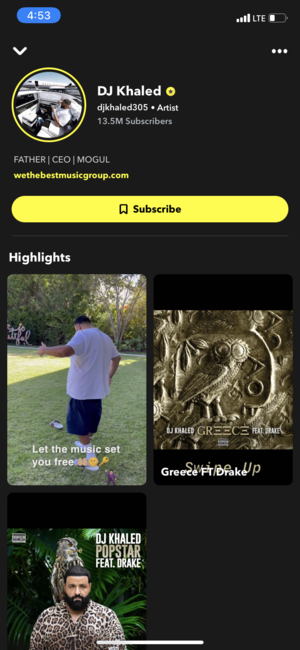
Although it is a hard milestone to reach, many celebrities and influencers have reached this status with snapchat. However, many people have no idea Snapchat has a verified user program since they only offer a private program to their users.
To start, the only way to get verified on Snapchat is if you are invited to the verification program. A user must receive at least 50,000 views on their story in order to be invited into the program. Snapchat verification is something less popular due to the invite only program but it is still desired by so many of the apps users. In order to get the invite, you must focus on building your following to the 50,000 mark and beyond.
With Snapchats verification program being by invite only, you must position yourself as an influencer within the application. Every story throughout your profile must show that you have a huge following. Your account must be public with plenty of influential and appropriate work within. The whole verification process relies on the amount of viewers you get per story so continue to push for more followers as you go on using the application. Although it is a long process and looks very daunting, anyone can get verified through Snapchat if they have the big following the company is looking for.
Get Verified on Pinterest (Red Check Mark)
Getting verified on Pinterest is an important step towards account credibility. Having the red check mark appear on your account indicates to other Pinterest users that you are a trustworthy source of information and that you are the official account for your business. Additionally, being verified on Pinterest can lead to more views of your content, more drive towards your website, and more followers overall.
To become verified on Pinterest, first make sure that your account is a business account. You can do this by signing into your account and then clicking the three dots or drop-down arrow at the top right corner of your screen. Click “Add a free business account” or “Unlock business tools,” and follow the instructions on the screen to create your business account.
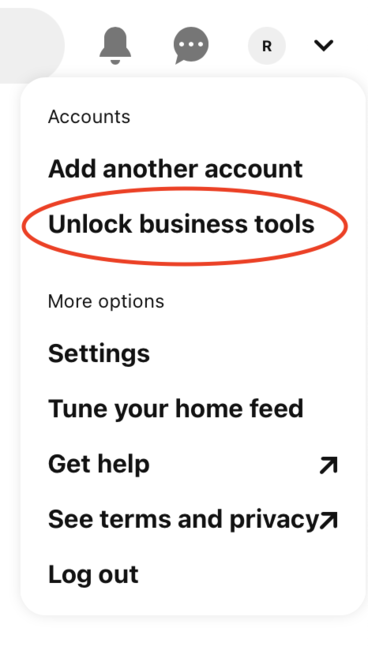
Next, you must claim your website. To do this, go to settings in your account, then click on the “claim” tag. There, you can claim your business’ website by typing in your website’s URL. Pinterest will then give you instructions on how to insert the HTML tag they give you into your website and submit your website claim for review.
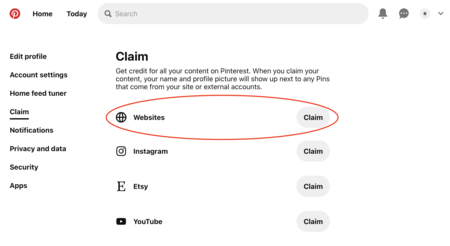
Finally, you want to change your profile picture to your business logo. From there, you are all set! You should hear from Pinterest within 24 hours, and then you will have a beautiful red checkmark on your account. Or you won’t. In which case, don’t fret. Make some tweaks, take some time, and
We hope this article showed you how to get verified across all major social media platforms, and gives you an idea as to why verification is so important for any person or business looking to establish themselves on social media. For even more social media tips and instructions, check out our blog, or call us for the best in digital marketing services at (203) 903-1225. We hope to help you more in the future.











